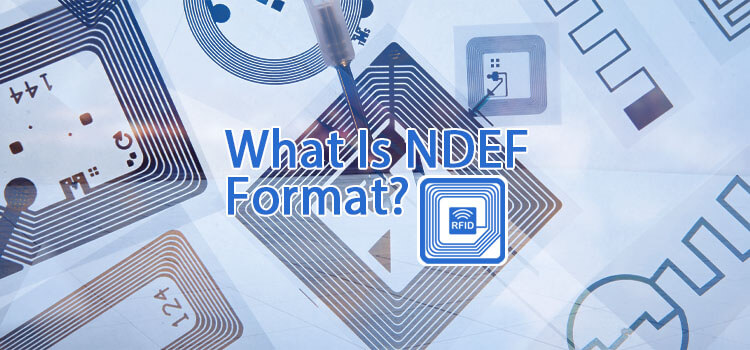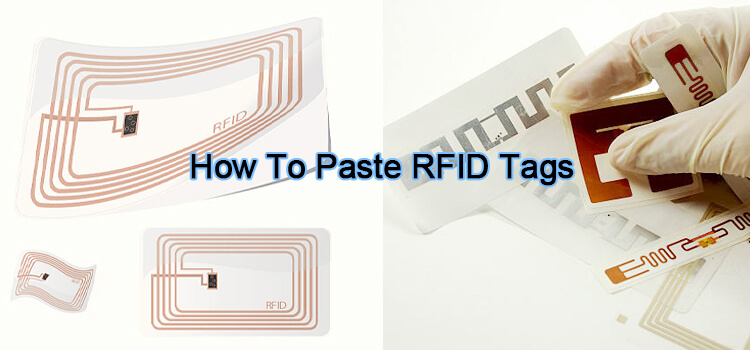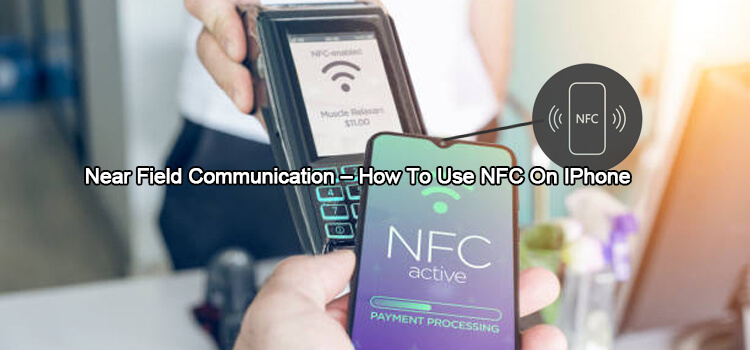NDEF format stands for NFC Data Exchange Format. It is a specification that defines how NFC-enabled devices should encode and decode data.
This format makes it easy for devices to share information, regardless of their operating system or programming language. Here is a comprehensive guide to the NDEF format.
Why Use NDEF?
NDEF was designed specifically for NFC, which is a short-range wireless technology. It can be used for a variety of purposes, including exchanging contact information, launching applications, and connecting to the Internet.
NDEF makes it easy to share data between two NFC-compatible devices. It is a standard format that all NFC-enabled devices can understand.
This means that you don’t have to worry about compatibility issues when exchanging information with other people using NFC.
How Does NDEF Work?
NDEF is a binary format that uses TLV (type, length, value) encoding. Each record consists of a header (which specifies the data type) and a payload (which contains the actual data).
A delimiter separates the header and the payload. The delimiter can be any character, but it is usually a comma (,).
Here is an example of an NDEF record:
Header: PNF
Payload: This is my payload
The header (PNF) indicates that the payload contains the text. The text in this example is “This is my payload”.
NDEF- enabled devices can use this format to encode and decode data.
NDEF Basics that You Must Understand
- Formatting
Formatting is one of the most critical elements of NFC technology. All NFC tags must be formatted in a specific way to be readable by NFC-enabled devices.
The NDEF is the acceptable format for all NFC chips. This formatting ensures that all NFC devices will be able to read and understand the data that is being shared.
The process of formatting NFC chips to conform to NDEF protocols involve software and/or firmware update. When complete, compatible readers will detect the NFC tags and retrieve the NDEF message.
If the message does not follow the NDEF-specific structure, the reader will not capture the information, and the tag will be useless.
In most cases, NFC tags are OTP (One Time Programming) in nature. This means that the operation is permanent. Even then, some chips such as NXP NTAG21x series are pre-NDEF formatted. As such, they can store NDEF-compatible data.
- Structure
The NDEF structure is critical to the overall function of NFC technology.
The following is an overview of the key elements of the NDEF structure:
- Header. This is the first part of the NDEF record. It contains information about the type of data contained in the payload.
- Payload. This is the actual data that is being shared.
- Delimiter. The delimiter is used to separate the header from the payload. It can be any character, but it is usually a comma (,).
- Record. A record is the basic unit of data in NDEF. It comprise a header and a payload.
- Type. The type field specifies the type of data that is contained in the payload.
- Length. The length field indicates the length of the payload in bytes.
- Value. The value field contains the data that is associated with the type.
These components work together to create a complete NDEF message. All must be present for the message to be understood.
- Multiple Records
An NDEF message can consist of multiple records. Each record is separated from the next by a delimiter. The following is an example of an NDEF message that consists of two records:
Header: PNF
Payload: This is my payload
Delimiter: ,
Header: PNF
Payload: That is my payload
Delimiter: ,
The first record (This is my payload) contains the text “This is my payload”. The second record (That is my payload) contains the text “That is my payload”. Both records are terminated by a delimiter (,).
However, there must be at least one record in an NDEF message. If there are no records, the message will be invalid.
If the NDEF message carries more than one record, the reader will read and process each record in turn. However, the subsequent record is usually used to support the first record. It can be used to provide supplemental information or to clarify the first record.
How to Create NDEF Records?
There are several ways to create NDEF records. One way is to use a text editor. Another way is to use a programming language, such as Java or C++.
Here is an example of how to create an NDEF record using Java:
NdefRecord ndefRecord = new NdefRecord();
ndefRecord.setType(“text/plain”);
ndefRecord.setPayload(“This is my payload”);
NdefMessage message = new NdefMessage(new NdefRecord[] { ndefRecord });
message.putExtra(“format”, “NDEF”);
This code creates an NDEF record called “TextRecord”. The record has a type of “text/plain” and a payload of “This is my payload”.
The code also creates an NDEF message called “Message”. The message contains the text record, as well as some extra information.
Benefits of Using NDEF Format
The NDEF format has several benefits:
- Uniformity. The NDEF format is standardized, which means that all NFC devices can understand it.
- Ease of Use. The NDEF format is easy to use, making it perfect for sharing data between different devices.
- Flexibility. The NDEF format is flexible, which means that it can be used to store a variety of types of data.
Additionally, the NDEF format is extensible. This means that it can be expanded to include new types of data in the future.
If you need a way to share data between different devices, the NDEF format is the perfect solution. It is standardized, easy to use, and flexible. Some of the common applications of this technology include:
- MIFARE Classic. The MIFARE Classic is a popular contactless smart card. It uses the NDEF format to store data.
- NFC Tags. NFC tags are small, inexpensive devices that can be used to store data. They use the NDEF format to communicate with other devices.
- Android Beam. Android Beam is a feature of Android that allows users to share data by tapping their devices together. It uses the NDEF format to store data.
Overall, the NDEF format is a powerful tool for sharing data between different devices. However, you need NFC chips on both devices to use it. If you’re not sure if your device has NFC, check the specifications or contact the manufacturer.