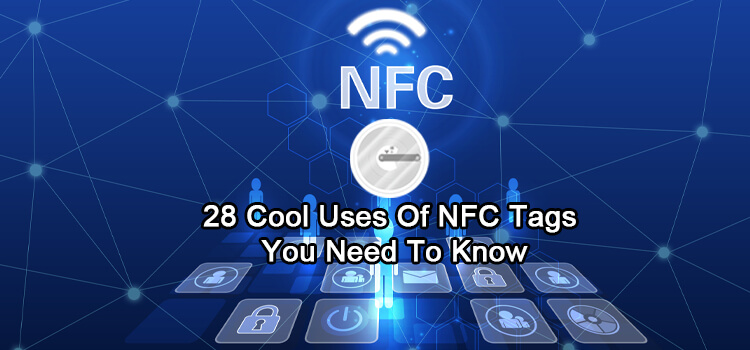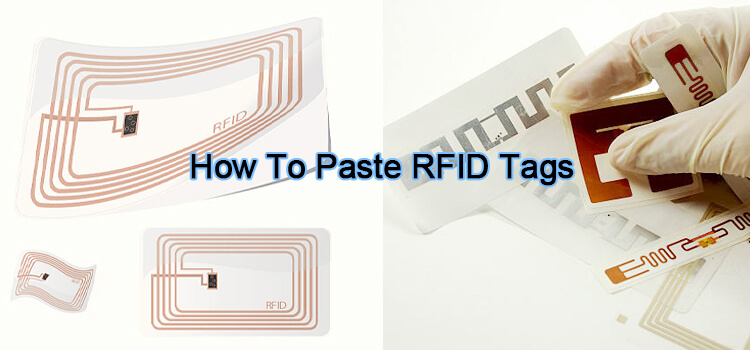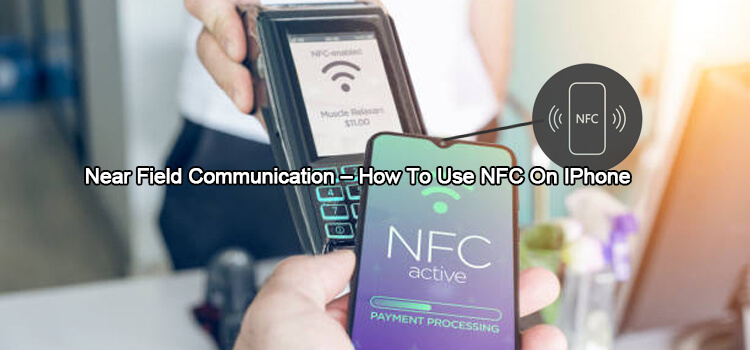Near Field Communication (NFC) is a technology that you can use to quickly and easily share information with other NFC-enabled devices. It uses 13.56 MHz frequency tags.
These tags come in several shapes and sizes, but all of them work in the same way: by using electromagnetic fields to communicate with other NFC-enabled devices.
You can use NFC tags to share contact information, share URLs, open applications, or even control your smart home devices. Here are 28 NFC tag uses that will help you live a smart life:
1.Contactless Payments/ Payment Terminal Automation

NFC contactless payment is the most common use of NFC tags in businesses. It complies with the ISO/IEC 14443 standard and allows customers to make payments by simply touching their NFC-enabled device to the payment terminal.
This method comes in different forms, some incorporating smartphones. For example, NFC contactless payment is a common feature in Android and iOS phones. It comes in form of Android Pay, Apple Pay, and other contactless mobile wallets.
NFC contactless payment terminals come in different shapes and sizes, but all of them have an NFC antenna and a microcontroller to handle the transactions. The NFC contactless payment options have eliminated the need to use credit cards for payments, which was lengthy and tedious.
Instead, shoppers are now wearable payment wristbands/ disposable RFID wristbands. This shift guarantees convenience and efficiency in payment processes.
Overall, more than 300 million people are utilizing Apple pay globally! This is just one example of how NFC Tags are being used in business to increase efficiency and convenience.
2.Tracking Employees

You can use NFC technology to track the movement of your employees in and out of your office building. This is done by creating a tag that contains all the necessary information, including the employee’s name and photograph.
The RFID reader module can be stuck to a door or wall near the entrance/exit of the building. When an employee scans the tag, it will register details such as time of reporting.
This is a secure way to track employee movements and can help you keep track of who is in the office at any given time. However, we recommend that you use comfortable tags to improve compliance.
For example, wristbands are comfortable and wearable, thus eliminating the risk of loss. You can also use NFC key fobs and NFC tags with branded images/text for business promotion.
3.Loyalty Cards/ VIP Rewards

Loyalty cards are a great way to reward customers for their loyalty. You can create NFC tags that offer loyalty rewards and attach them to your products.
When the customer scans the tag with their NFC-enabled device, they will be able to redeem the rewards that are associated with the tag. This type of tag is also known as a VIP tag.
4.Asset Management

NFC tags can be used to track and manage assets in your business. You can create tags that contain all the information about an asset, such as its location, description, and value.
When your customers scan the tag, they get all the information you need. This can help you keep track of your assets and make sure they are properly accounted for.
5.Product Information

NFC tags can be used to store information about your products. This information can include the product’s name, description, price, and images.
When a customer scans the tag with their NFC-enabled device, they will be able to view all the relevant information about the product. This can help them decide whether they want to purchase the product.
6.Free Wi-Fi to Customers

You can use NFC tags to provide free Wi-Fi to your customers. You can do this by creating a tag that contains all the necessary information, such as the username and password.
When a customer scans the tag, they will connect to the Wi-Fi network and access the internet. This is a great way to provide free Wi-Fi to your customers and help them stay connected.
7.Smart Promotional Posters

You can use NFC tags to create smart promotional posters. These posters can be used to promote your products or services.
This way, the customer will view all the relevant information about the product or service by a simple scan. This can help them decide whether they want to purchase the product or service.
8.Create a Checklist

You can use NFC tags to create a checklist. All you need is a tag that contains all the necessary information, such as the items that need to be checked off.
When a customer scans the tag with their NFC-enabled device, they will be able to see the checklist. This is a great way to create a checklist for your tasks.
9.Controlling Appliances/Lights

You can use NFC tags to control appliances and lights in your home. This can be done by creating tags that contain all the necessary information, such as the on/off state of the appliance/light and the time it should be turned on/off.
When you scan the tag with your NFC-enabled device, you will control the appliance/light. This is a great way to automate your home and make it more convenient for you and your family.
We recommend that you keep the tag close to the door. For example, if you want to automate your lounge lighting, you can keep the tag at the entrance door. This way, you will have the lighting on immediately you enter your lounge. Just scan the tag and that’s all!
10.Automated Door Locks

You can use NFC tags to unlock doors in your home automatically. When you scan the tag with your NFC-enabled device, you will unlock the door automatically. This is a great way to make your home more secure and convenient for you and your family.
When writing the NFC tag, ensure that you include all the commands you need to avoid locking yourself out! This may include commands such as “Open the door when scanned and close it immediately after”. This way, you will not have security issues associated with writing errors.
11.Home Security

You can use NFC tags to improve the security of your home. You can achieve this by creating tags that contain all the necessary information, such as the username and password.
When you scan the tag with your NFC-enabled device, you will be able to activate/deactivate the security system. This offers an excellent way to keep your home safe without spending millions on sophisticated home security systems.
12.Temperature Control

You can use NFC tags to control the temperature in your home. You can do this by creating tags that contain all the necessary information, such as the desired temperature and the time it should be reached.
When you scan the tag with their NFC-enabled device, you will be able to control the temperature in their home. You can have different tags with different temperature settings.
In this case, you will scan each tag individually to achieve your desired temperature. For example, you can scan one reading 28 degrees Celsius. It will automatically adjust your air conditioner/ thermostat to that specific temperature.
This is a great way to make your home more comfortable and save on energy costs.
13.Set Kitchen Timers

You can use NFC tags to set kitchen timers by creating tags containing all the necessary information, such as the time it should be turned on and the time it should be turned off.
When you scan the tag, you will be able to either increase or decrease the temperature. This is a great way to make sure your food is cooked properly. It is particularly useful when cooking with smart gadgets, including rice cookers, instant pots, and sous vide machines.
14.Set Emergency Call/Text

You can use NFC tags to set emergency call/text numbers. You can do this by creating a tag that contains all the necessary information, such as the emergency contact’s number.
When you scan the tag with your NFC-enabled device, it will automatically text/call the emergency number. This is a great way to ensure that you have the right emergency contact information in case of an emergency.
It is an easy way to ask for help when you are in distress. You do not have to memorize anything, just a simple scan and you call 911 or any other emergency number you deem fit.
15.Start Your PC

You can use NFC tags to start your PC by creating a tag that contains all the necessary information, such as the username and password.
When you scan the tag with an NFC-enabled device, you will be able to start their PC. This saves you the hassle of starting your computer manually. It frees up time for you to concentrate on important matters.
16.Connect Bluetooth Device

You can use NFC tags to connect Bluetooth devices. All you need to do is create a tag that contains all the necessary information, such as the device’s name and the password.
When you scan the tag with their NFC-enabled device, they will be able to connect to the Bluetooth device without any manual input! This is a great way to make it easy for you to connect to your Bluetooth devices.
17.Start Car

You can use NFC tags to start your car. You can achieve this by creating a tag that contains all the necessary information, such as the username and password.
When you scan the tag with their NFC-enabled device, you will start your car without a hassle.
18.Share Wi-Fi without Giving Passwords

You can use NFC tags to share Wi-Fi without giving out your passwords. You can do this by creating a tag that contains all the necessary information, such as the network’s name and password.
When you scan the tag with their NFC-enabled device, they will be able to connect to the Wi-Fi network. This is a great way to share your Wi-Fi network without giving out your passwords.
19.Open Browser to Specific Website

You can use NFC tags to open a specific website on your browser. All you need is to create a tag containing all the necessary information, such as the website’s URL.
When you scan the tag with their NFC-enabled device, you will be able to open the website on their browser. This is a great way to make it easy for you to open your favorite websites.
20.Launch an App

You can use NFC tags to launch an app. You can achieve this by creating a tag that contains all the necessary information, such as the app’s name and the password.
When you scan the tag with their NFC-enabled device, you will launch the app. This is a great way to make it easy to launch your favorite apps.
21.Automate Phone Tasks

Using NFC, you can automate certain phone tasks. For example, you can create a tag that will automatically answer an incoming call or open the camera when you scan it.
This automation makes it easy for you to plan your tasks. You can even set the time a certain action will be implemented. These reminders ensure that you remember making important calls and honoring appointments.
22.Log into Social Media Accounts

You can use NFC tags to log into your social media accounts. You can do this by creating a tag that contains all the necessary information, such as the username and password.
When you scan the tag with their NFC-enabled device, you will be able to log into your social media accounts. This saves you time.
23.Share Recipes with Friends
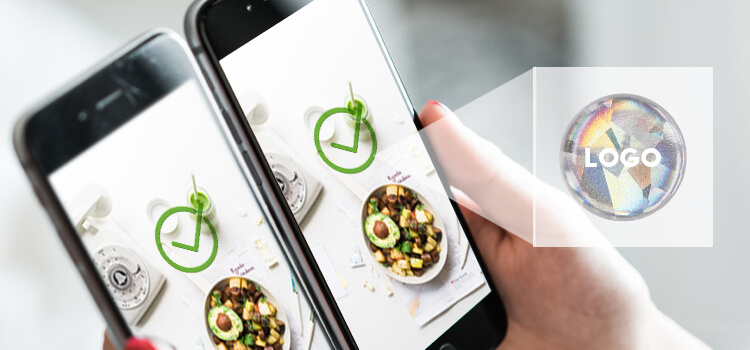
NFC Tags can be used to share recipes with friends. This is a fun way to share recipes and make cooking easier.
You can create a tag that includes the name of the recipe, the ingredients, and the cooking instructions. When your friend scans the tag, they will have all the information they need to cook the recipe.
This is also a great way for hotels and restaurants to share their menus. In this case, you will create a page with all your services.
Afterward, you will buy NFC tags and write the URL to the page on them. You can then place them on each table or room. Whenever your customers scan it, they will be redirected to the URL.
This way, they will peruse your services without a hassle. This is cost-effective to hotel owners. It eliminates the need to print menus and also improves hygiene.
24.Store your Shopping List on an NFC Tag

NFC Tags can be used to store your shopping list. This is a great way to keep track of what you need to buy and make shopping easier.
You can create a tag that includes the name of the item, the quantity, and the price. When you scan the tag at the store, the item will be added to your shopping list.
25.Organize your Home

NFC Tags can be used to organize your home. This is a great way to keep your home neat.
You can create a tag for each room in your house. The tag can include details such as the name of the room, the type of furniture in the room, and the color of the walls. When you scan the tag, it will open up a list of related items.
For example, when you scan the tag for your bedroom, it will open up a list of items such as bed sheets, blankets, and pillows. This makes it easy for you to find what you need and organize your home.
26.Track your Exercise Progress

NFC Tags can be used to track your exercise progress. This is a great way to stay motivated and see your progress.
You can create a tag that includes the name of the exercise, the number of repetitions, and the time. When you scan the tag, it will open up a list of related items.
For example, when you scan the tag for the bench press, it will open up a list of items such as the weight, the repetitions, and the time. This makes it easy for you to track your progress and stay motivated.
27.Create a Custom Phone Menu

You can use NFC Tags to create a custom phone menu. This is a great way to organize your phone and make it easier to use.
You can create a tag that includes the items in the menu. When you scan the tag, it will open up a list of related items.
28.Share Your Assignment URL with a Professor

NFC Tags can be used to share your assignment URL with a professor. This is a great way to make it easy for the professor to access your assignment.
You can create a tag that includes the name of the assignment, the due date, and the URL. When you scan the tag, it will open up the assignment in a web browser.
This is a great way to make it easy for the professor to access your assignment.
Xinyetong, your reliable partner, focused on RFID for 12 years. If you have any questions about RFID/NFC products, please contact us! If you want to know how to write NFC tags, you can read this article on how to program NFC tags.