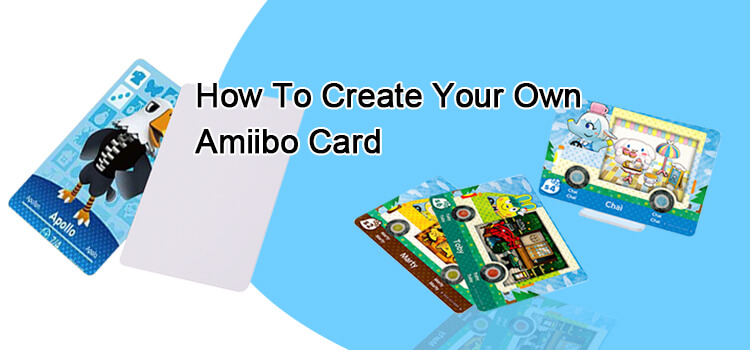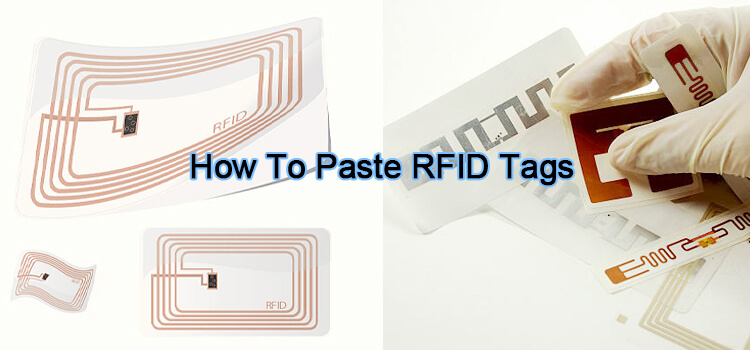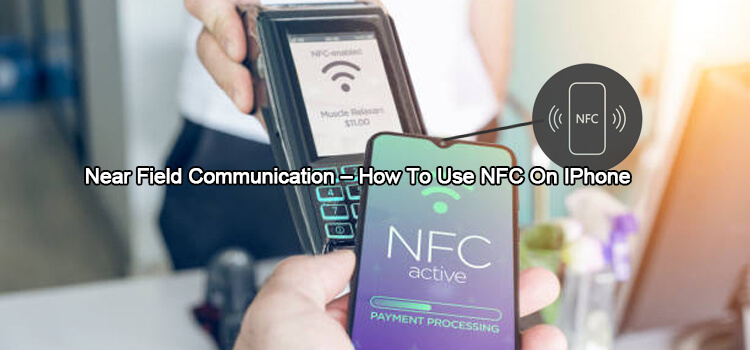If you’re a fan of Nintendo’s amiibo line of collectible figurines, you might be interested in learning how to create your own amiibo card. The official amiibo cards are mostly unavailable or quite expensive.
Creating an amiibo card is quite simple, and only requires a few materials. You need a blank NFC tag (available on Amazon) and amiibo.bin files. This article offers a comprehensive guide on how to do it like a pro!
What is an Amiibo Card?
Before we get started, let’s answer the question: what is an amiibo card? Amiibos refer to toys-to-life figurines that are compatible with Nintendo games.
They are equipped with Near Field Communication (NFC) chips that store data. This data can be used to unlock special features, such as outfits, in certain games.
Nintendo developed the amiibo line to boost the interactivity of their games. The cards have been quite popular. You can use them to play your favorite games directly on Nintendo Switch, Wii U, and 3DS.
The official amiibo cards were first released in 2014, alongside the game Animal Crossing: Happy Home Designer. They are used in the same way as the figurines and can be used to unlock the same features.
However, the cards are much harder to come by. They were only released in certain regions and for a limited time. As a result, they are now quite rare and expensive.
This is where creating your own amiibo card comes in! By making your own, you can have an amiibo card without spending a lot of money.
Conditions of Creating Your Own Amiibo Card
Before you start the process of making your own amiibo card, there are a few conditions that you need to be aware of. They include:
- NFC Compatibility
Amiibos use NFC technology to communicate with Nintendo devices. As a result, your device needs to be compatible with NFC to use amiibo cards.
You can check compatibility by navigating to your device’s settings. If you can find an NFC option, then your device is compatible.
If your smartphone is not compatible, you may buy an NFC reader/writer to use with your desktop/laptop. However, this can be quite complicated, so we recommend checking smartphone compatibility before proceeding.
NFC compatibility is critical because you need to be able to write data to the blank NFC tag. Without this capability, you will not be able to create an amiibo card.
- Blank NFC Tag
You need a blank NFC tag to create your own amiibo card. These are easily available on Amazon or eBay.
However, you should STRICTLY buy NTAG 215 since all the others will not work. This is a common issue that many people face, so be careful when making your purchase.
If you buy NTAG 213 or NTAG 216, you will have wasted your money! We recommend that you buy from a reputable seller to avoid any issues.
- Free TagMo Application
To write the data onto the NFC tag, you need to use the TagMo application. This is a free Android app that allows you to do just that.
- amiibo.bin Files
These are the files containing the data of the amiibo character that you want to create. You can download them from many different websites on the internet.
These files are extracted from an original amiibo figurine or card. Once you have downloaded the file, transfer it to your device’s storage so that TagMo can access it.
How to Make an Amiibo Card – Comprehensive Guide
You should now have everything you need to create your own amiibo card! Let’s take a look at the process.
TagMo app is mandatory to make your own Amiibo. It’s an Android app that makes use of an unofficial way of emulating the Amiibo NFC chips used in Nintendo products.
Unfortunately, this app is unavailable on the Google Play Store. You can get it on GitHub, or various other websites. WARNING: Be careful when downloading the app, as some websites bundle it with malware.
Once you download it, you must activate the “Unknown sources” option in your Android settings. This will allow you to install apps from outside of the Play Store. After that, you can install the app like any other.
When you open TagMo for the first time, it will ask for various permissions. You must grant all of them, or the app will not work correctly.
The next step is to get the required .BIN files. These files contain all the data of a specific Amiibo figure or card. There are two ways of getting these files:
You can download them from the internet. Various websites offer a wide variety of .BIN files, so you can download the ones you need from there. Just follow these guidelines:
- Open Your TagMo App. This process involves allowing several permissions. You should also accept all the prompts requiring you to activate NFC on your Android device.
- Import the .Bin Files. You can now import the .BIN files to TagMo. To do this, navigate to your device’s settings and select the download folder. Click on locked-secret.bin and unfixed-info.bin separately. This simple action will upload these files into your TagMo app.
- Scan the Tag. Now take an NFC-compatible Android device and open TagMo. Place the NTAG215 chip on the backside of your phone and press the SCAN TAG option.
- Save Tag. Once you scan the tag, you will see an Amiibo image on your screen. You can now save this tag by selecting the SAVE TAG option. Even when it indicates that your phone does not have NFC capabilities, just ignore it and select the SAVE option.
It’s that simple! You can repeat this process as many times as you want to create as many Amiibo cards as you desire!
You can also upload rare Amiibo.bin files to Sub or NFCBank. This way, you enable many gamers to enjoy their gameplay in 3DS, Wii U, or Nintendo Switch.
- Launching Your TagMo App
Launching your TagMo app right determines the success of the whole process. If you don’t get it right, the amiibo cards will not work well, and you will have to start from scratch. Here’s a step-by-step guide:
- Click on the three dots (located at the upper right corner) for a dropdown menu
- Select Load Keys & Import Keys
- Click the locked-secret.bin & unfixed-info.bin files.
- Choose the Amiibo file to copy from the NFC bank
- Select the link to write on your NTAG215 tag
- Click download all files and then the Load Tag option on your TagMo app
- Select Amiibo files & press Write Tag
Immediately you complete this process, you will have a written Amiibo that is ready to use in any game.
When copying, ensure high-level accuracy since the NFC tags are not rewritable. If you make a mistake, you will have to get a new NTAG215 chip and start the process again.
What Types of Amiibo Cards Can You Make?
As long as you have the .BIN files, you can make any type of Amiibo card. You can create cards for specific games, characters, or even special editions. The only limit is your imagination!
Some of the most popular cards include:
Animal Crossing amiibo – Isabelle cards
- Shovel Knight amiibo cards
- Zelda amiibo cards- Link’s awakening
- Splatoon 2 amiibo cards
- Breath of the Wild amiibo cards
- Super Smash amiibo- Dark Samus cards
- Joker amiibo cards
These are just examples. You can make your own amiibo card for any game!
Is Making Your Own Amiibo Cards Legal?
This is a grey area, and the answer is not straightforward. Technically, you can make your own Amiibo cards since you are just copying files from the internet.
However, Nintendo holds the copyright to these files, so there is a chance that they could shut down websites that offer .BIN files for download.
Furthermore, using Amiibo cards you create yourself is also technically illegal. According to Nintendo’s terms and conditions, Amiibo is for “personal use only.” This means you are not supposed to share them with other people or even sell them.
So while you can technically make your own Amiibo cards, it is best to do so knowing that you are breaking Nintendo’s rules.
What Are the Risks of Making Your Own Amiibo Cards?
The main risk of making your own Amiibo cards is that Nintendo could shut down websites that offer .BIN files for download. If this happens, you will no longer be able to create new Amiibo cards.
Another risk is that Nintendo could start taking legal action against people who make and use Amiibo cards. This is unlikely, but it is still a possibility.
Finally, there is always the risk that your Amiibo cards could stop working at any time. Nintendo could release an update that renders them useless, or they could simply stop working for no reason.
Overall, the risks are relatively low, but you should be aware of them before you start making your own Amiibo cards.