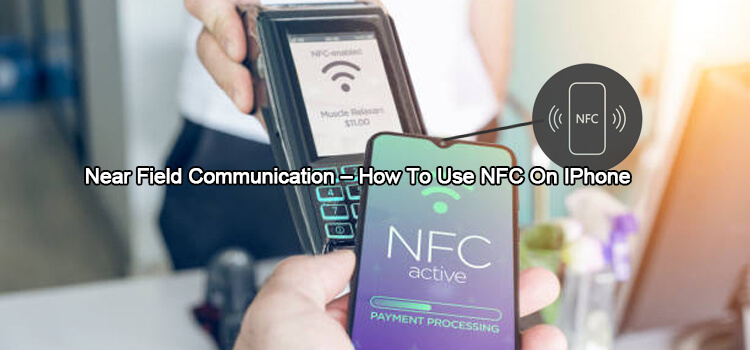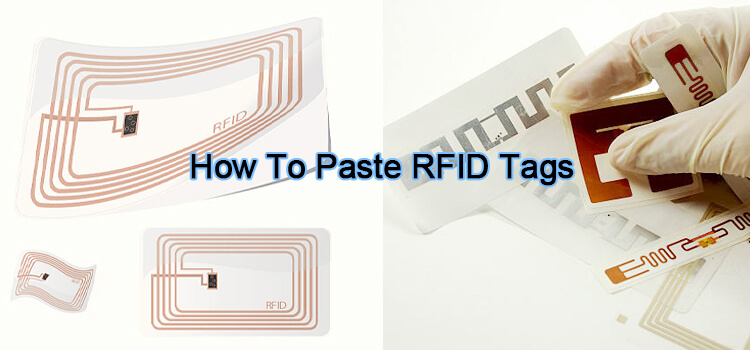The integration of NFC on iPhone devices was revolutionary. It allowed iPhone users to make payments, share data, and even automate processes with the help of NFC tags.
But how does NFC work on iPhone? What can you do with it?
This comprehensive guide on how to use NFC on iPhone will tell you everything you need to know about this technology and how to use it to its fullest potential.
Do I Have NFC on My iPhone?
You should note that not all iPhones come with NFC support. The technology was first introduced on the iPhone 7 and has been included in all subsequent models.
iPhone 6, 6+, 6S, 6S+, SE (1st Gen) models have NFC, but they do not support read/write NFC functions.
How to Enable NFC on iPhone
You’ll need to turn on NFC on your iPhone to use NFC functions. You can swipe up from your screen’s bottom to access the NFC icon. Tap it to turn NFC on or off.
If you can’t find this icon, you can activate NFC on your iPhone using these steps:
- Go to “Settings” on your iPhone, then tap “Control Center”.
- Scroll down to the “NFC Tag Reader” section, then tap to enable it.
- You can now use NFC on your iPhone.
How Does NFC Work on iPhone?
Near Field Technology (NFC) is a short-range wireless technology that enables two devices to communicate with each other when they are close together, typically within 4 inches.
There are several different ways that you can use NFC on your iPhone, including making payments, sharing data with other devices, automating processes, and more. Some of the most popular uses for NFC include:
- Making payments using Apple Pay
- Sharing content with other NFC-enabled devices
- Automating processes using NFC keyfobs and NFC cards
- Connecting to NFC-enabled accessories
- Making Payments with NFC on iPhone
One of the most popular ways to use NFC is for making payments. You can use Apple Pay to make contactless payments with your iPhone.
To use Apple Pay, you’ll need to set up your iPhone with a credit or debit card from a supported bank. Once you’ve done this, you can start making payments by simply placing your iPhone in front of an NFC reader at any participating store or restaurant.
It supports Face ID or passcode authentication, so you can rest assured that your payment information is safe and secure. If the transaction is successful, you will see a confirmation on your iPhone screen (usually DONE).
- Sharing Content with NFC on iPhone
You can also use NFC on your iPhone to share content with other devices and accessories. For example, you can share photos, videos, files, and more with another iPhone or iPad by holding the two devices close together and tapping Share.
- Automating Processes with NFC on iPhone
Another great use for NFC is automating processes using NFC tags. NFC tags can be programmed to perform certain actions.
For example, you could place an NFC tag on your desk at work and use it to automate multiple tasks throughout the day, such as turning on your computer and opening certain applications.
To use NFC to automate processes, you should follow need the following:
- An NFC-enabled iPhone (usually iPhone 7 or later)
- A Blank NFC tag (available online or in stores)
- An NFC-compatible app (such as Automate or Trigger)
Once you have these things, you can start setting up your tags to automate processes. The specific steps will vary depending on the app that you’re using, but the general process is as follows:
- Open the NFC-writing tool
- Add action/command to the NFC tag
- Place the NFC tag in a convenient location
- Tap or scan your iPhone over the tag to trigger it
- Click write/program to finalize the tag
Once you write the tag, it will be able to perform the desired action whenever your iPhone is tapped against it. Some of the activities that you can automate include:
- Wi-Fi Password Sharing. You can program an NFC tag to share your Wi-Fi password with visitors when they tap their iPhone against it. This will save you the hassle of typing out the password every time someone wants to connect.
- Turning On/Off Devices. You can use NFC tags to turn on or off certain devices, such as your computer or lights. This can be great for conserving energy or simply making your life more convenient.
- Opening Apps. You can use NFC tags to launch your favorite apps, saving yourself the hassle of searching for them in the App Store. This can be especially useful if you have several apps that you use frequently throughout the day.
- Sharing Business Cards/Websites. You can use NFC tags to share your business card or website with anyone you meet. Prospective customers will just tap their phone against the tag, and it will share your contact information or open a web page automatically!
These are just a few of the uses of NFC on iPhone. There are many other potential uses, so feel free to experiment and see what you can come up with!
Why Use NFC on iPhone?
There are many reasons to use NFC on your iPhone. It has the following benefits:
- Convenience. NFC allows you to automate processes and share content by scanning your phone against an NFC tag or accessory. This makes it faster, easier, and more convenient than other methods such as scanning QR codes or typing in information on your keyboard.
- Enhanced Security. NFC is a sure way to protect sensitive information. If you set up your NFC tags properly, you can ensure that only authorized users can access your data or perform certain tasks on your phone. This is a great way to lock down information if you’re using your iPhone for work or other important purposes.
- Efficiency. NFC can speed up repetitive tasks, allowing you to spend more time on the things that matter to you. For example, if you work in an office building and frequently need to open a door, you can program an NFC wristband with that information it the reader as you approach the door. This will save you from digging through your phone or fiddle around with a key fob.
Overall, NFC on iPhone will make it easy to do the things you do every day. Whether you’re looking for convenience, security, or efficiency, NFC can help you out!
Related Articles
- 28 Cool Uses Of NFC Tags You Need To Know
- What Is NDEF Format?
- What’s The Difference Between Ntag213, Ntag215, And Ntag216?
- 6 NFC Forum Types You Need To Know
- NFC Vs. RFID: What’s The Difference Between Them?
- How To Use NFC On IPhone
- Learn All About What Is Nfc Tag
- How To Program NFC Tags
- What Is NFC Payment?